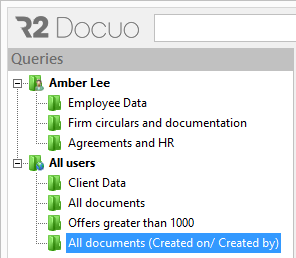How to create a query
Index
1 How to create folder queries
2 How to create field and condition queries
3 How to convert a user query into a system query
How to create folder queries
From the query tree by right-clicking on the node with the user's name opens the option to create a new query.
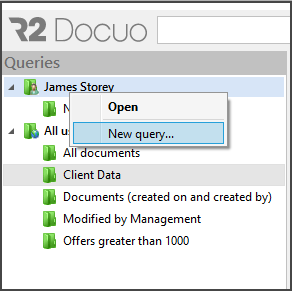
Selecting "New query" will open up a window where you can choose the type of query to be created.
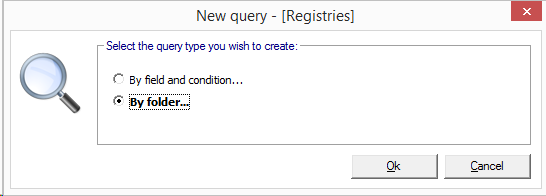
When you select "By folders" and click OK, a window will open with the folder tree so you can enter the name you want to give the query and select the folders to be displayed.
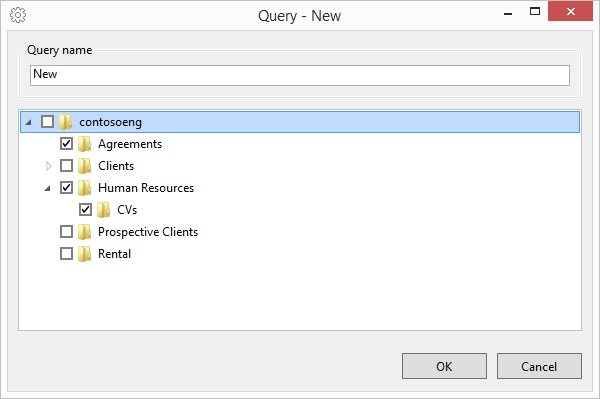
Once you have selected the folders and named the query, you can close the window by clicking "OK". The query will be created in the user queries section.
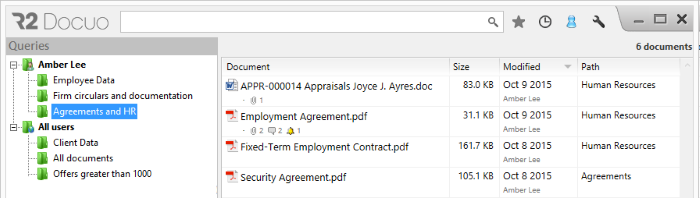
How to create field and condition queries
As indicated in the previous point, a new query is created and in the window to select the type of query, "By fields and conditions" is chosen. When accepting, a window opens with the list of all the categories created in R2 Docuo. The categories are arranged alphabetically, in each category the associated fields and attributes are shown.
First you have to give a name to the query and then select the fields that are going to be displayed in the results list.
In the example we will create a query that shows all the documents with the creation date and the user that created them.
To create the query with the information of the creator and the creation date, select the fields "Created by" and "Created on" from the group of "Properties" fields, so that the document appears and the date of modification there is to select the fields "Document" and "Modified".
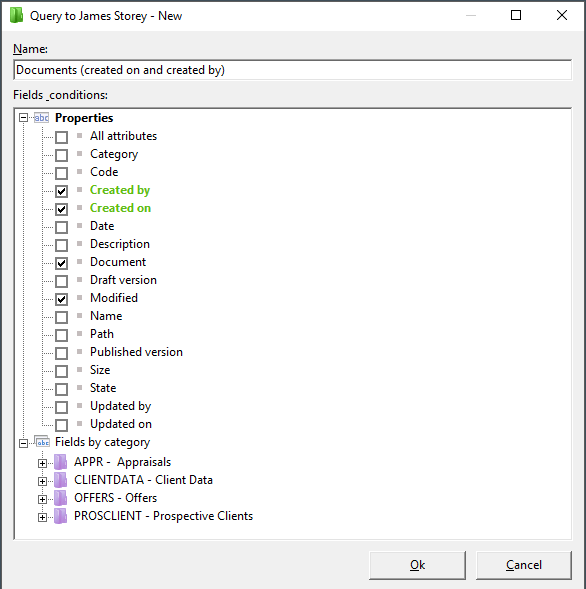
Accepting the query will be created in the User Queries section. When you run the query, it shows all the documents with the date information and the user who created them.
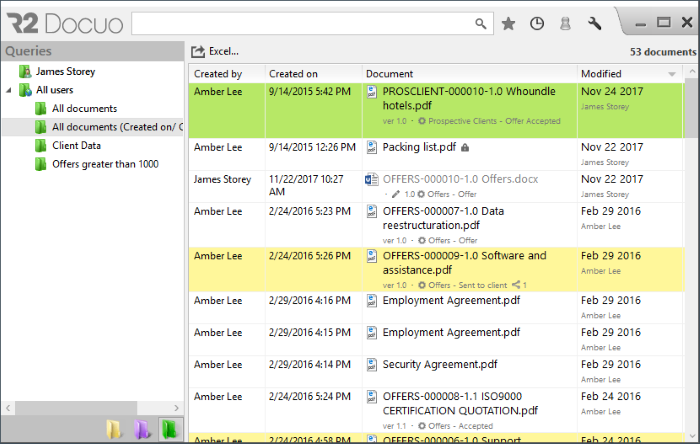
How to convert a user query into a system query
Once user queries have the required details and aspect you can convert them into system queries so that they are visible to all other R2 Docuo users.
To mark a query as a system query you will need to edit it from the queries' options menu with a right click of the mouse.
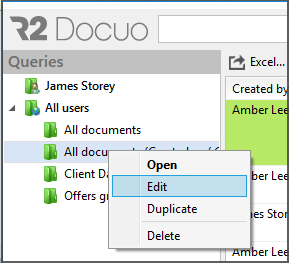
By checking the "make this query for all users " that appears at the bottom of the query window the user query becomes system query.
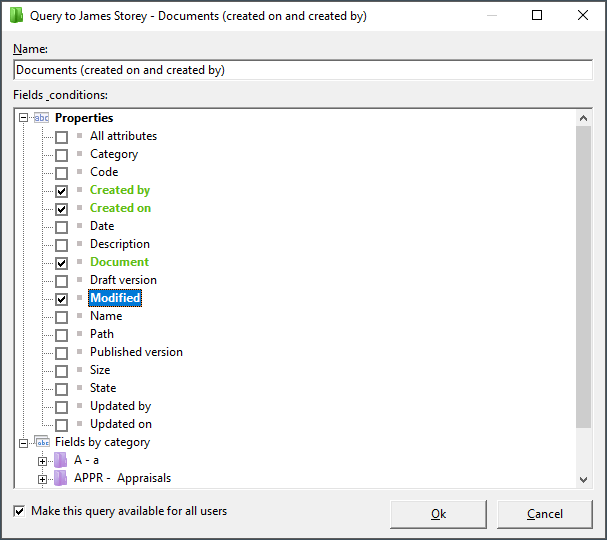
Clicking OK will mark the query as a system filter and it will appear in the bottom section of the query tree.